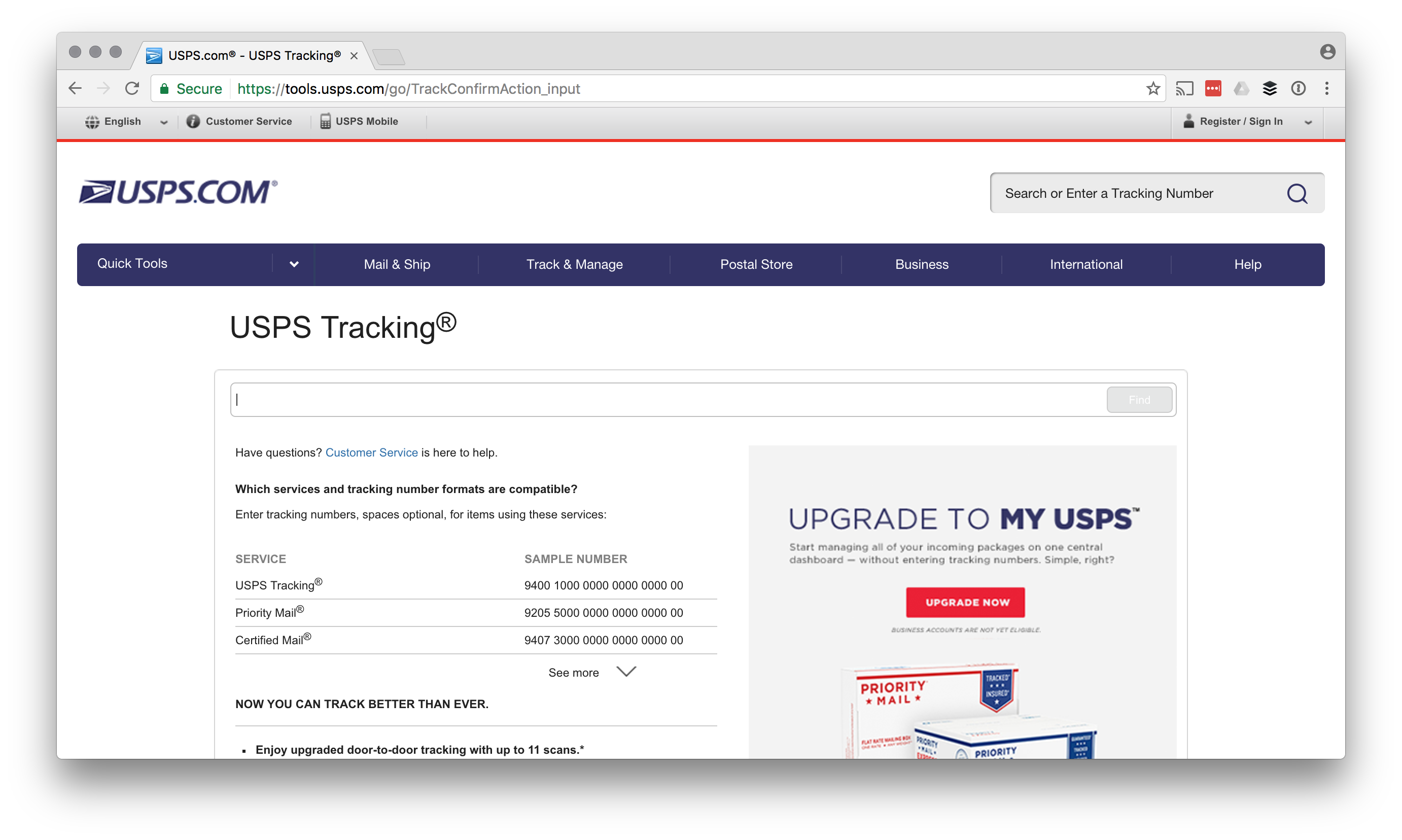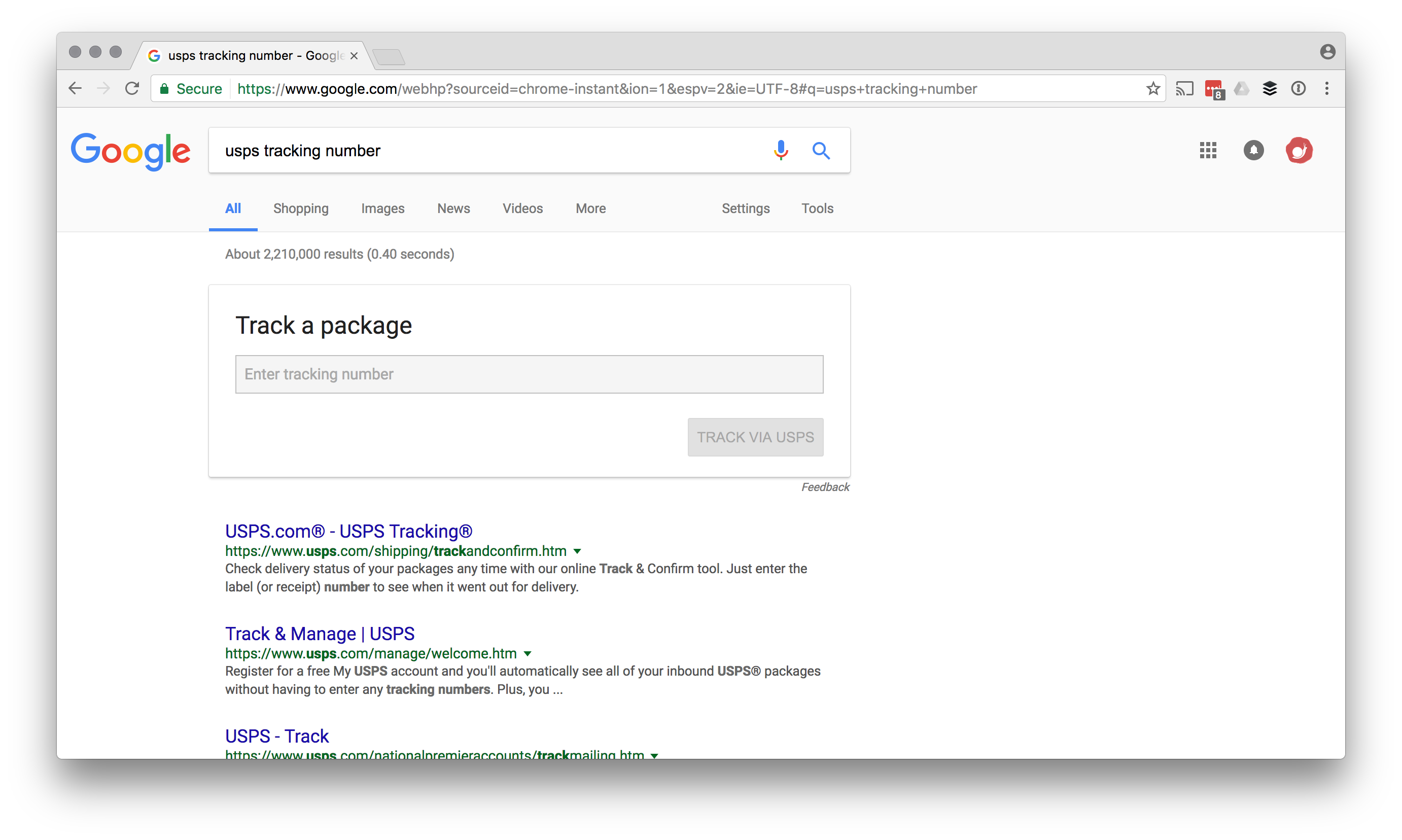Send and track sensitive items via USPS Certified Mail, with Mailform. Get USPS tracking numbers quickly and easily. USPS tracking numbers are handy when sending sensitive or important documents. You can tell when it arrived, where it went to, and never have to worry about who had access. The USPS issues tracking numbers for Certified Mail (Domestic only) and Registered Mail (domestic and international). Mailform, makes it easy to send documents and letters, and get a tracking number you can use - without ever leaving home. To try it, head over to Mailform, and:
- Upload any documents or letters you'd like to send
- Enter the recipient and return address information
- Select the features you want. Ex: printing in color vs. black and white, double vs single sided, and to send a copy to yourself. Select the Certified Mail option while you're here - it's how we know to generate a tracking link
- Place the order! So easy!
You'll get an email when your document is in the mail - this notification will come with a USPS tracking link for Certified Mail.
Once you have the USPS tracking number, you can send and track the item via: